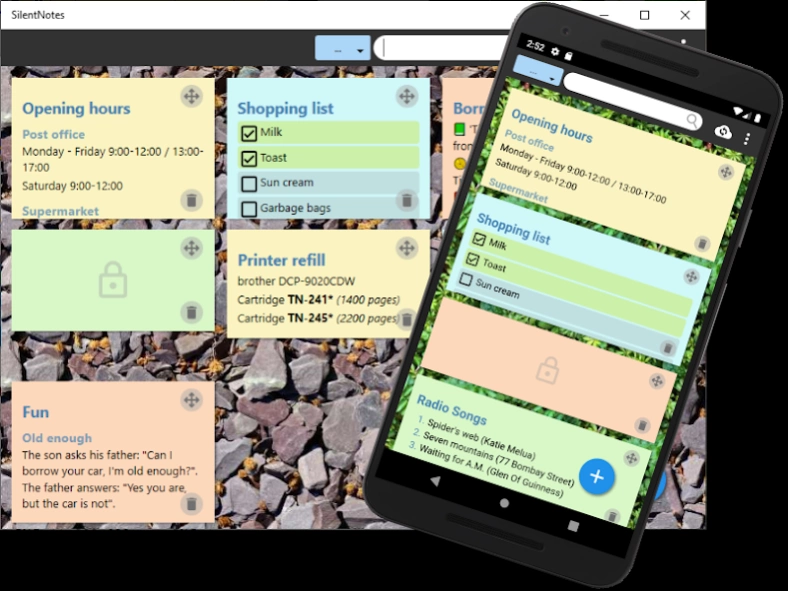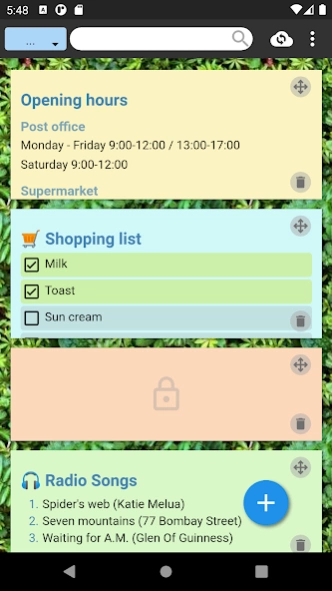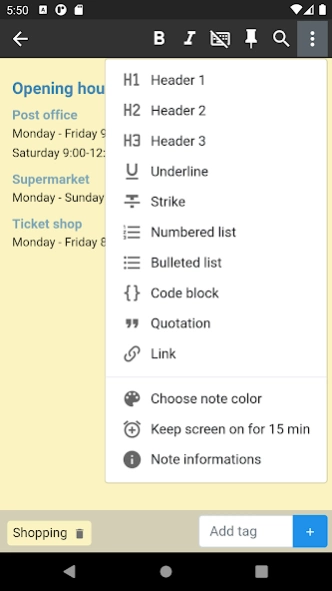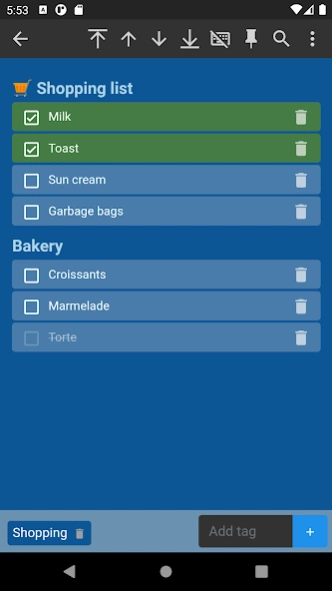SilentNotes 7.3.2
Free Version
Publisher Description
SilentNotes - SilentNotes is a simple note taking app which respects your privacy.
SilentNotes is a note taking app which respects your privacy. It doesn't collect personal data, runs free of ads and is an open source (FOSS) software. Write your notes in a comfortable WYSIWYG editor with basic formatting like headers or lists, and synchronize them end-to-end encrypted between Android and Windows devices.
Beside writing of traditional notes, you can also create to-do lists to keep track of your pending tasks. Additionally the notes can be password protected with your own password, and quickly found with a full-text search.
✔ Take your notes wherever you are, and share them between your Android and Windows devices.
✔ Write the notes in an easily operated WYSIWYG editor.
✔ Create To-Do lists to keep an overview of your pending tasks.
✔ Protect selecte notes with a user defined password.
✔ Organize and filter the notes with a tagging system.
✔ Quickly find the right note with the full-text search, just by typing a few letters.
✔ Store the notes to an online-storage of your choice (self hosting), this allows to synchronize them between devices and offers an easy backup.
✔ Currently supported are the FTP protocol, the WebDav protocol, Dropbox, Google-Drive and One-Drive.
✔ The notes never leave the device unencrypted, they are end-to-end encrypted and can only be read on your devices.
✔ A dark theme is available for more comfortable working in dark environment.
✔ Use basic formatting to structure your notes and make them more readable.
✔ Get a note back from the recycle-bin if it was deleted by accident.
✔ SilentNotes does not collect user information and requires no unnecessary privileges, thus the name silent notes.
✔ SilentNotes is an open source project, its source code can be verified on GitHub.
About SilentNotes
SilentNotes is a free app for Android published in the PIMS & Calendars list of apps, part of Business.
The company that develops SilentNotes is Martin Stoeckli. The latest version released by its developer is 7.3.2.
To install SilentNotes on your Android device, just click the green Continue To App button above to start the installation process. The app is listed on our website since 2023-08-21 and was downloaded 5 times. We have already checked if the download link is safe, however for your own protection we recommend that you scan the downloaded app with your antivirus. Your antivirus may detect the SilentNotes as malware as malware if the download link to ch.martinstoeckli.silentnotes is broken.
How to install SilentNotes on your Android device:
- Click on the Continue To App button on our website. This will redirect you to Google Play.
- Once the SilentNotes is shown in the Google Play listing of your Android device, you can start its download and installation. Tap on the Install button located below the search bar and to the right of the app icon.
- A pop-up window with the permissions required by SilentNotes will be shown. Click on Accept to continue the process.
- SilentNotes will be downloaded onto your device, displaying a progress. Once the download completes, the installation will start and you'll get a notification after the installation is finished.